Metro Name ID
Continue to app
Free Version
Caller ID – Blocking Unwanted Calls Was Never This Easy!
Do you receive a lot of calls from telemarketers and scammers? Do you wish to block these unwanted calls from bothering you? If yes, then this caller ID app is exactly the app that you need. Metro Name ID is a useful app which enables you to identify the people who are calling you and gives you the power to block unwanted calls. It allows you to decide whether you want to receive a call or not by providing you complete information about the caller. Even if the caller information isn’t available in your contact list, this app is still going to identify him and let you know where the call is coming from. This caller ID app even lets you receive information about callers and people by providing a reverse number lookup feature to you.
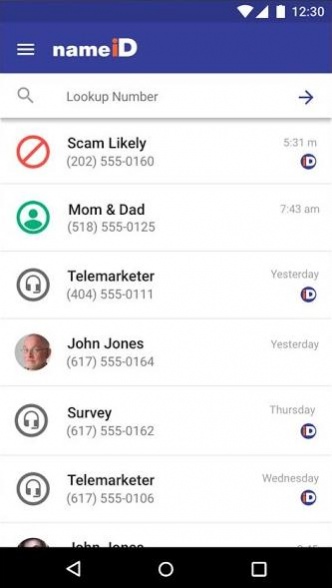
Metro Name ID boasts a user-friendly interface and a simple design and layout. This caller ID app is also extremely easy to use too. When you receive a call, the app immediately identifies the number looks it up in your contacts. If the number is available there, it displays it on the screen and allows you to answer it. However, if the caller is unknown and his information can’t be found in the contact list then the app would look it up in its database. It will retrieve information about the caller and alert you if it is a telemarketer or a scammer. You will then have to decide whether you want to receive it or block it.
Blocking unwanted calls using Metro Name ID is a simple exercise. You just have to click the Block button which appears on the screen after the app has identified who the caller is. The Block button is located on the right-hand side of the call screen, next to the Complaint button. You can also choose to automatically block any unwanted calls as well. This will ensure that any number which isn’t saved in your contact list will automatically be blocked and won’t be able to bother you. Do keep in mind that auto block is going to stop all unknown callers even those that aren’t scammers from contacting you. You can manage the call blocking feature offered by this caller ID app in the Advanced Settings menu which can be accessed from the Settings menu.
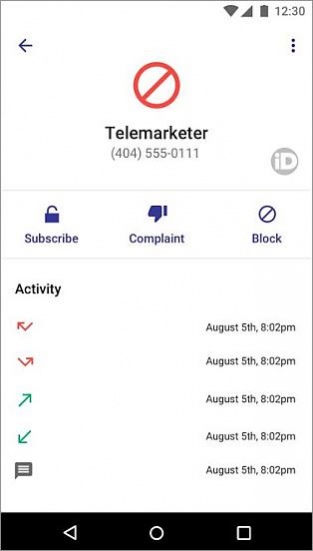
Metro Name ID provides a reverse number lookup feature as well. This feature enables you to find out the information on any number that you have. You can get the name of the person or business that the number belongs to in an instant. All you have to do is to input the number in the search box located under the top bar of the app and begin the search. It will only take a few seconds for this caller ID app to go through its database and retrieve the information about the number that you had entered. Metro Name ID also allows you to register complaints regarding call violations too. You can do this by clicking the Complaint button located next to the Block button on the call screen.
Features
- User-friendly interface
- Simple layout and design
- Identify unknown callers
- Find out if the unknown caller is a scammer or a telemarketer
- Block unwanted calls
- The Auto block option for automatically blocking unwanted calls
- Reverse number lookup for finding caller information about any number
Conclusion
Metro Name ID is an app for people who receive a number of unwanted calls every day. It offers them the chance to identify the unknown numbers trying to call you and informs you whether they are telemarketers or people who you know. It is a good caller ID app and you should certainly have it on your phone even though it is a little intrusive.
RELATED PROGRAMS
Our Recommendations
Our Recommendations